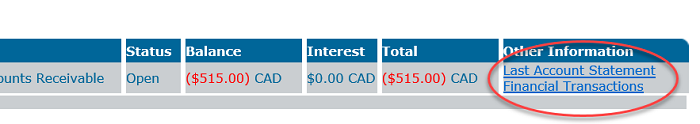Changes to Notifications
Previously, the first page of notices contained barcodes, which were used when batches of notices were printed and mailed. Notices will no longer contain bar codes. Instead, the first page will contain an eight-digit code above the delivery address as well as bars on the bottom right of some pages. These markings are used by our print vendor to ensure accuracy when processing notice batches.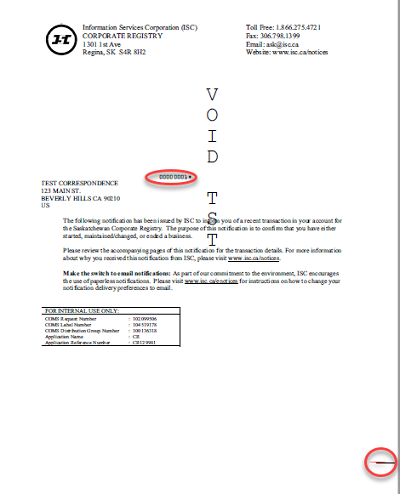
Accessing Transaction and Summary Online
Customers who are the primary account holder can view their transaction list and most recent statement summary online.
Step 1 - Sign in at www.isc.ca using the Client Number associated with the Account Number.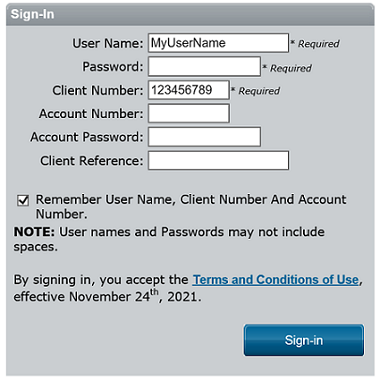
Step 2 – Select ‘Account Balance’ from the left-hand table.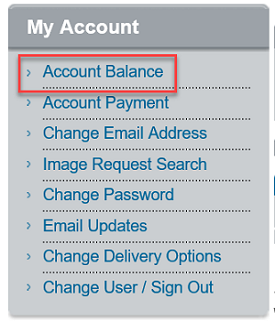
Step 3 – At the far right of the Account Balance table under the column “Other Information”, either select “Last Account Statement” for your most recent statement summary or “Financial Transactions” to review your transactions list.