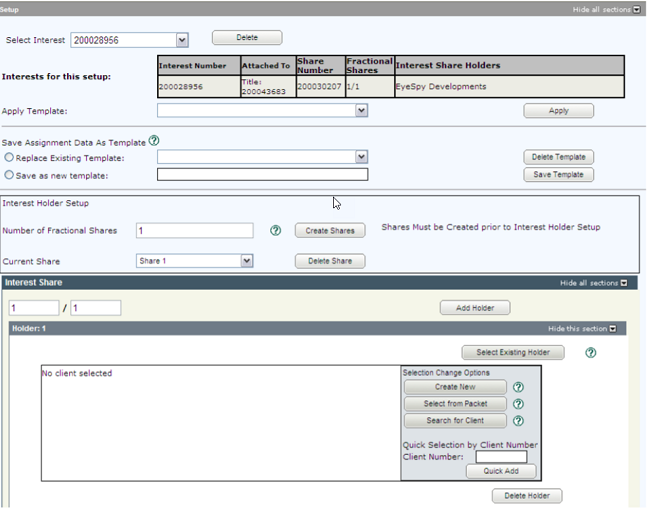- Help
- Land
- OLS
- Interest Tra…
- Interest Ass…
- Assignment Of Interest - Parti…
Assigning an interest changes the holder of an existing interest. In assigning an interest, only the holder information will change. The original substantive information, such as value, expiry date, or attachments will not change.
- Select the appropriate type of assignment from the drop down box. When assigning a partial Interest Register using the Interest Register Number select ‘Partial by Interest Register Number. Enter the corresponding Interest Register Number in the field.
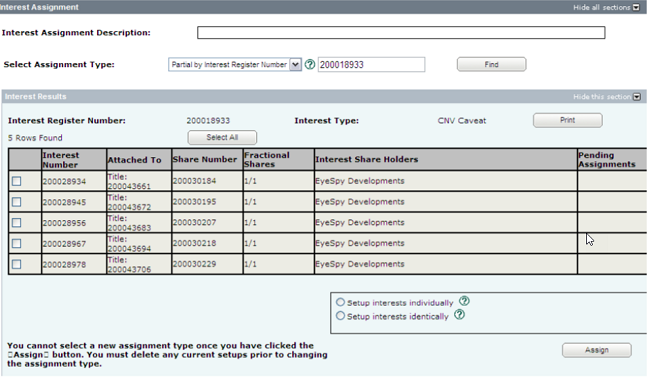
- In the Interest Results window select the Interest Number for the interests you wish to assign then click the Assign button. The list of interests under the interest register number is displayed.
- Enter the number of Fractional Shares and click Create Shares. For each share listed in the Current Share: drop down, enter the fractional share and specify the share holder(s). Note that the total of all fractional shares must add up to 1.