The Parcel Ties section provides information pertaining to parcels that are tied, or linked, to the parcel being viewed. If there are no parcel ties, a zero will display in parentheses to the right of the Parcel Ties heading.
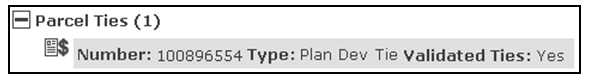
- If it is not open already, expand the Parcel Ties section by selecting the Expand icon(+) located next to the Parcel Ties heading. All parcel ties associated with the parcel will display.
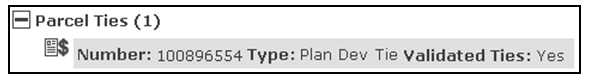
- Select the Document icon located next to the desired parcel tie number to access additional information related to a parcel tie.
- Whenever the Fee icon ($) displays next to an icon or button, a fee may be charged for selecting that icon or button. You can determine the amount of the fee (if any) by selecting the Fee icon ($) located next to the icon or button that you wish to select. If no Fee icon ($) displays, no fee will be incurred for selecting an icon or button.