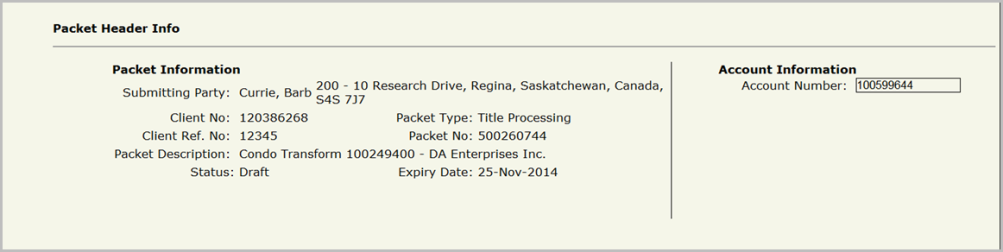- Help
- Land
- OLS
- Transform Tr…
- Condominium …
- How To Access Condominium Tran…
Learn how to access condominium transforms in Online Submission (OLS). If your packet contains more than 100 applications, please contact 1-866-275-4721 before submitting through Online Submission.
Step 1: Open Online Submission (OLS)
Select the Online Submission (OLS) link on the ISC website.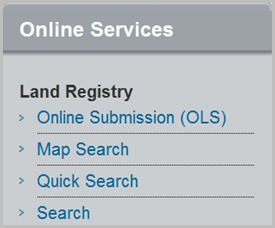
The OLS homepage will display.
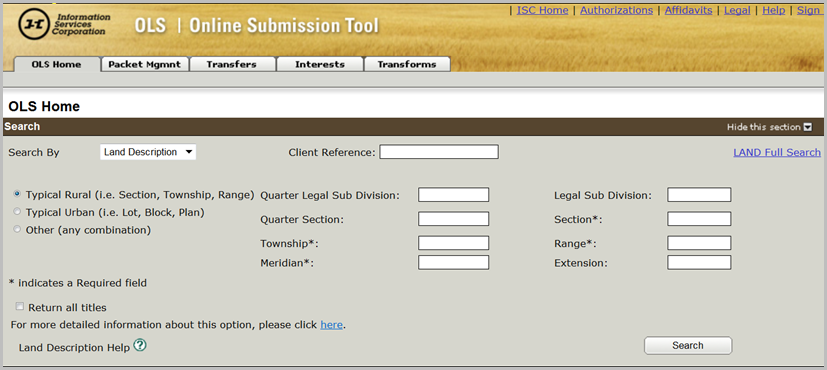
Step 2: Click Transforms tab
Select the Transforms tab.
Step 3: Create a New Packet
Click the Create in a New Packet radio button.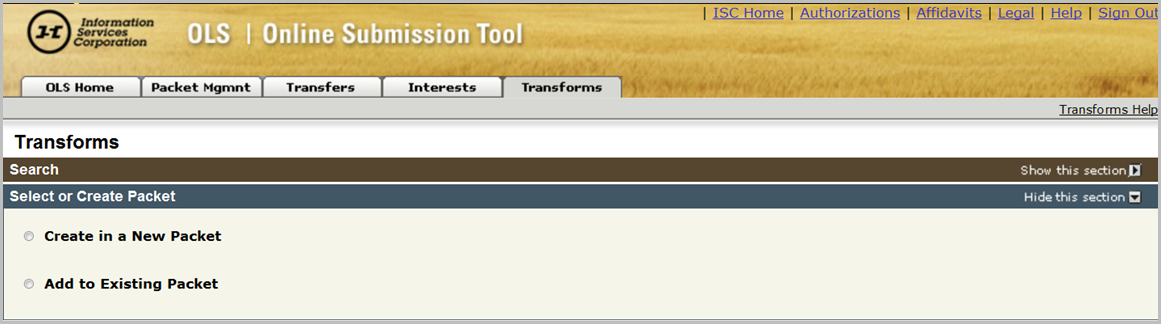
The Select or Create Packet screen will display.
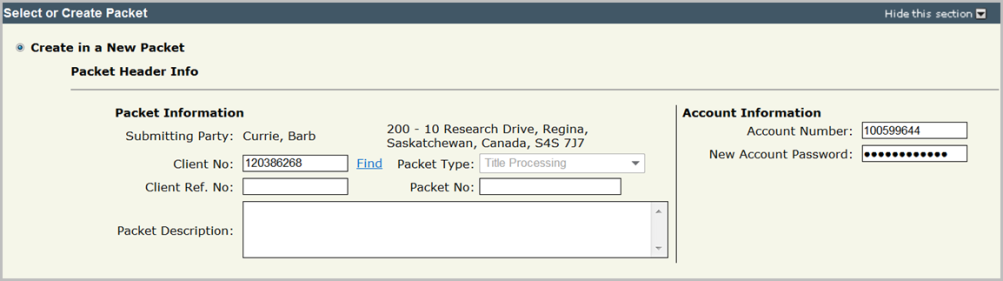
The Select or Create Packet section is effectively the same as a packet cover page, in the forms based method and it contains much of the same information.
A packet in OLS acts like a container for your applications. The packet or container must be built before you can add applications to it.
The information the user signed in with to the website automatically transfers to this screen. This information includes such things as the name of the person who signed in along with their client and account number.
Step 4: Complete Packet information
Enter information into the Client Ref. No. field and/or the Packet Description field that. These fields should contain information that makes this packet easily identifiable to the user.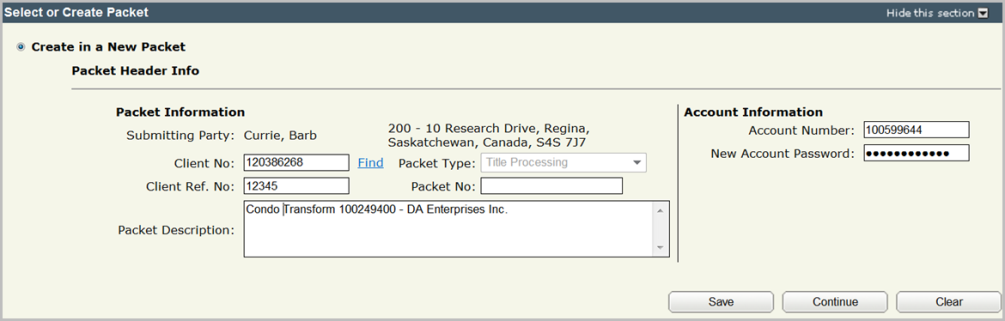
Step 5: Save Your Packet
Click the Save or Continue button. A packet number will be generated upon selection of either of these buttons.